Have you ever come up with a brilliant idea for a web or mobile app and wished you knew how to code (or had access to the best no code app builder) so that you could build your dream startup right away from your couch?
Well, I hear you say YES. And most probably, you may have dropped the idea just because you don’t know how to write code and develop mobile apps. Or else the reason may be because you don’t have enough budget to form a development team and take it forward. But wait, you’re not alone! A lot of people face this issue.
Fortunately, app development tools have come a long way these days, and with the inception of no code application builders, half of your problem is solved. Today, the best no code app creators are available on the web, and you can easily make use of those to build your MVP or even fully functional apps in case your idea is not so intricate.
This article will walk you through 10 top-rated tools for no code application development.
Contents
What Is a No Code App Builder?
A no code app builder is an app-building platform that helps people with no coding background to turn their ideas into a fully functional app without touching a single line of code.
No code development platforms use drag and drop features to make this easy to understand and implement. It consists of pre-programmed elements like buttons, fields, boxes, etc. All you need is to place these elements according to your needs and connect them to a specific task that you think would make sense.
The pre-coded elements available within the no code app creators are highly customizable, and you can change every aspect like color, width, length, text, placement, and what not? If you have a brief idea of HTML and CSS, you’ll love these no code tools for sure.
How Does a No Code App Builder Work?
No code platforms are evolving and improving day by day, but the underlying working principles are the same for all. They all follow a simple workflow like planning your app and data > app design > adding drag and drop elements > Testing > deployment.
Although it seems like a simple workflow, you first need a clear and crisp idea of what you will build. Then you need to plan all elements and functionalities you need to implement the feature in your mind. After that, you need to produce the visual idea in your mind in the development platform. Once all your elements are added, it’s time to test each feature to ensure that they are fully functional. Finally, if everything is fine, you can deploy it.
Best No Code App Builder in 2024
1. Bubble

The Bubble is a decisive no code web app builder that you can use to create full-fledged web applications and digital products without a single line of code. This platform lets you start from scratch, prototype, launch, and iterate and scale your applications quickly.
Bubble’s incredibly intuitive and customizable platform paves your way to build out creative and multi-user applications that can seamlessly work in both desktop and mobile web browsers. You can even integrate features and functionalities you need to create a social media platform like Facebook or a shopping app like Amazon.
Key Features
- Pixel-perfect designs
- Robust and scalable infrastructure
- Handles hosting and deployment
- UX customization
- Manage data and accounts
- No code API to integrate anything
- Version control and backups
- Secure and private environment
- Support complex payment models
2. Airtable
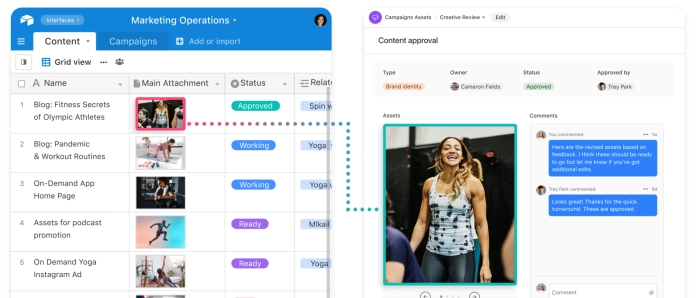
Airtable is another good app builder on our list for those who love no code programming. With this Bubble alternative, you can effortlessly accelerate your no code development with influential interface designer and automation features. While it’s best suited to a team of developers to sync and streamline the processes, it is also an excellent choice for beginners.
Data management is a remarkable feature of Airtable, and it comes in very handy for large businesses and enterprises while connecting with big data. Also, its out-of-the-box applications let you create incredibly nice-looking dashboards of charts, graphs, etc., to enhance the reporting use cases.
Key Features
- Intuitive interface designer
- Simplify and streamline workflows using automation
- Create good-looking reporting dashboards
- Vast integration ability
- Highly scalable infrastructure
- Great team management feature
3. Appy Pie

Appy Pie is one of the best no code platforms for developing a mobile application, website, task automation, chatbots, live chat applications, etc. It’s an all-in-one, no-code platform trusted by over 8 million businesses across the globe.
As its name indicates, it’s as easy as pie when it comes to mobile app development! Whether it be a native mobile app (android and iOS), cross-platform app (multi-platform apps), hybrid app, or progressive web app, Appy Pie can serve you well with its fabulously intuitive creator, which they call App Maker.
Key Features
- Intuitive no code iOS and Android mobile app builder
- Offline capabilities for native mobile apps
- Built-in Apple App Store and Google Play Store publisher
- Get detailed app analytics
4. Adalo

With Adalo, you can create mobile apps (that are visually stunning) easily and fast. Adalo is widely used by freelance mobile app developers and web developers to turn their clients’ startup ideas and unique app ideas into reality without coding. This is because Adalo is easy, fast, and affordable.
Adalo has an extensive library of drag-and-drop components that include but are not limited to lists, payments, buttons, text, navigation, etc. An app’s life-giving dynamic elements like push notifications, native device actions, login and permissions, Zapier integration, etc., are not scarce in Adalo. Their database management provisions are straightforward for beginners too. If you are a beginner or a freelance app developer, then Adalo is your best bet. No other no code platforms are so simple to use.
Key Features
- Kickstart the development with pre-coded app templates
- Extensive collection of drag and drop app builder components
- Built-in App Store publisher
- Affordable rapid application development
- Video tutorials available for beginners
- Save time with cloneable kits
5. Bravo Studio

Bravo Studio enables you to create and publish fully functional native mobile apps with zero programming skills while saving months of effort and thousands of dollars. Its internal tools provide complete design control by providing its plugins for Figma and Adobe Xd. Also, you can integrate it with your own backend that comes with a REST API.
Key Features
- Connect to any REST API backend platform
- Works with Figma and Adobe Xd
6. Betty Blocks

Betty Blocks is your go-to app development platform if you want to radically shorten the time-to-market of your dream project or app startup idea. With its simple drag and drop tools, you can easily create apps and even combine them with any javascript framework like Vue.js or Angular.js to extend the freedom and flexibility in the development.
From simple web portals to complex apps and dynamic web applications, you can develop them with Betty Blocks. Betty Block won’t disappoint you if you want to publish your dream app at the earliest.
Key Features
- Reusable app features
- Fully cloud-based platform
- Automatic updates of apps even while running
- Flexible user interface
7. Quixy

Quixy is an award-winning no code tool and business process management platform that helps businesses and individuals solve their unique challenges and give life to their ideas at the speed of no code.
With Quixy, you can create and deploy your dream app ideas with their fast and intuitive UI builder. They support advanced features like facial recognition, grid controls, QR code scanning, etc., for building high-end applications without spending much time and money. Furthermore, you can use their easy-to-use visual interface to model any complex processes and workflows within a matter of minutes.
Key Features
- Ready-made templates and components
- Seamless integration and scaling of applications
- Test your app with the Quixy simulator
- Rapid app deployment options
- In-built task notifications, reminders, and escalations
8. Google AppSheet

This one is from a tech giant, and obviously, it’s powerful to build your applications with incredible speed and follow the industry’s best practices. You can create beautiful mobile and desktop apps custom-tailored to meet your business needs. Google’s AppSheet platform is mainly used by small to medium businesses to automate and accelerate their development.
With advanced feature integrations using rich data, barcodes, signatures, and locations, you can effortlessly create and scale your app within no time. And that too with advanced security measures.
Key Features
- Seamless integration with Google Workspace apps like Gmail, Sheets, Spaces, etc.
- Connect to third-party apps such as Office 365, Dropbox, and Salesforce
- Manage users with role-based security, authentication, and usage reports
- Automate emails, SMS, and push notifications
- Incorporate machine learning models like OCR and IDP
9. Quickbase

Quickbase is another best no code app builder with great creativity and problem-solving capabilities. Quickbase’s improved speed and agility make development easy for people of any technical knowledge. Its unified platform lets you quickly connect data, integrate your systems in real-time, and automate the workflows with simple business logic.
While it’s not so beginner-friendly, only IT teams and small businesses can rely on the platform to realize their dream applications that let them thrive in their sector. If you fall under these categories, then Quickbase will be a good choice for you.
Key Features
- Real-time insights into processes and operations
- Enterprise-grade security and governance
- IP filtering and SSO
- Two-step authentication
- Both no code and low code choices
- App Lifecycle Management with Developer Sandbox
10. Caspio

If you are looking to develop business applications with multiple developers, app builders, and unlimited possibilities, then Caspio is the one for you. Caspio provides everything you need to elevate your business without any compounding costs. Their visual app builder integrated online database and unlimited user models unlock the potential to develop world-class applications and scale them to infinite possibilities.
It’s not affordable for a small team as it is meant for big players who need massive infrastructure, security, and features. Still, you can try their free plan for light usage where data pages are limited to 5.
Key Features
- Build cloud applications up to 20x faster
- Never pay per user
- 24/7 Support and Expert Services
- Interactive reports and dashboard
- Embed your custom apps on any website, portal, or CM with a few clicks
- Massively scalable
- Custom CDN available
Benefits of No Code Application Development
The following are the benefits of no code app development approach:
- Reduced time and effort
- Easier to test, edit, update, and deploy
- Reduced software development cost
- Easy collaboration
- Streamlined workflow
How Is No Code Different From Low-Code?
No code means what we’ve seen so far in this article, but low code means something that comes in between traditional coding and no code. You need to have some basic coding skills by which you can speed up the development of your custom mobile app or web app having highly advanced features and functionality.
While no code development approach is best suited for beginners and people with no coding knowledge, the low code development platforms better serve techies and developers to accelerate their development, thereby reducing the cost incurred.
Build Your Dream App Without Code!
Now that you have a clear idea about the top no-code app builds available in the market. So why wait now? Choose the one that is best suited for you, start building your dream application and show the world! You may come across numerous huddles in front of you on your way to realizing your dream. Never step back; go on and complete the minimum viable product first, and the rest will happen smoothly.
Having no coding knowledge is not an excuse to drop your app ideas from now onwards. Just start out using one of the best no code app builders mentioned here, and the rest will follow along.
Frequently Asked Questions
What is the best no code app builder?
There is no single answer to this general question. In mobile app builders, Airtable is the best, and Bubble is the best for web applications.
Can you build an app without coding?
Yes, of course. Without coding, you can quickly build a fully functional app if you have a not-so-complex app idea.
Is no code the future?
Yes. The growth of no code platforms is tremendously increasing and is expected to continue.
Will no code replace developers?
Definitely not. No code platforms can help people greatly, but it can still not replace manual coding and thus the developers.
What are the disadvantages of no code?
No code solutions offer limited options compared to custom code written manually. Also, the scalability and storage of data have limitations.
What is the difference between low code and no code?
In the no code approach, you can build apps with the options available in the builder, whereas in the low code approach, you can use the benefits of both no code and manual coding so that the flexibility is greater.





