If you’re a frequent user of WhatsApp, you may have noticed that using default fonts in your chats is often boring. But in fact, WhatsApp offers some in-built text formatting features that many users are not aware of. You can type your fonts in bold, italics, strikethrough, and 𝚖𝚘𝚗𝚘𝚜𝚙𝚊𝚌𝚎 to make them more aesthetic and attention-grabbing.
Although you can use these basic fonts, there isn’t much you can do on the app to tweak or add an element of personal flair to your words. In this article, we’ll show you how to change font style in WhatsApp using the in-built features as well as some other tricks. So keep reading to spice things up a little bit.
Contents
How to Change Font Style in WhatsApp
How to Bold a Text on WhatsApp
To make a text bold on WhatsApp, all you need to do is to put an asterisk symbol (*) on both sides of the text.
Example: *This is a bold text*
Output: This is a bold text

An alternate method to do the same is as follows:
- Launch WhatsApp and go to the contact to which you want to send a bold text.
- Once you write the text, tap and hold it to Select all.
- Now choose Bold from the popup then appear.

How to Italicize a Text on WhatsApp
To italicize a text, you need to add an underscore (_) at both ends of the text.
Example: _This is an italicized text_
Output: This is an italicized text
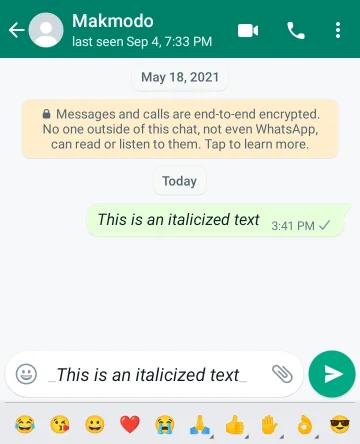
Here also you can use an alternative method in case you don’t like to type and mess with the symbols on your keypad. Use these steps to make your text italic.
- Open WhatsApp and select the contact to whom you want to message with italicized text.
- Type your text and select it by long tapping.
- Now, simply tap on the Italic option.

How to Strikethrough a Text on WhatsApp
Another text formatting feature in WhatsApp is the strikethrough. It’s useful when you want to cross out your text and still want the recipient to see what was the message.
To strikethrough a text, just put a tilde (~) symbol at both ends of your text. You won’t see it done inside your text field where you are typing but WhatsApp will automatically format it once you send the message.
Example: ~This is a strikethrough text~
Output: This is a strikethrough text

Another method to strike out a text is shown below.
- Open WhatsApp and select the contact to whom you want to message with strikethrough text.
- Type your text and select it by long tapping.
- Now, simply tap on the Strikethrough option.

How to Use Monospace Font on WhatsApp
To use the monospaced font in your chats, type 3 backticks (“`) at the beginning and end of the text fragment of your choice.
Example: “`This is a monospace text“`
Output: 𝚃𝚑𝚒𝚜 𝚒𝚜 𝚊 𝚖𝚘𝚗𝚘𝚜𝚙𝚊𝚌𝚎 𝚝𝚎𝚡𝚝

You can also use the below-explained method to do the same.
- Launch WhatsApp and open a chat of your choice.
- Type your text and select it by long tapping.
- Simply tap on the Monospace option.

How to Use Custom Fonts on WhatsApp
If you want any other fonts other than those mentioned above without using any third-party app, you need to go a bit overboard. For that, here we have a few websites to get the Unicode fonts that’ll do the magic.
To use custom fonts in your chats, visit one of these websites and type your text in the field given. It will automatically generate custom fonts with your text immediately. You can click or tap on each stylized font to copy it to your clipboard. Once done with that, simply open WhatsApp and paste it into your required chat and send. Here are some of the coolest fonts that you can generate from these websites.

Use Your Favorite Fonts on WhatsApp
That’s all it takes to change the default font style in Whatsapp. Following the guide can help you easily add a personal touch to your chats and communication. As we know, style matters a lot when communicating digitally. So change the appearance of your chat by tweaking the font and making your conversation stand out from the crowd.

