Are you bored with Netflix profile picture options and looking for how to make a custom profile picture for Netflix? Here is all you need to know about it. People around the globe love using Netflix and it has become an inevitable part of entertainment. This medium presents you with a large collection of movies, shows, and much more charming content in various languages.
You can have up to five profiles for every Netflix account strictly with their own settings and customization. Netflix assigns you a default profile picture at the time when you create a profile and you can change it within selected Netflix-approved avatars. However, it does not allow you to choose a custom profile picture. We will show you how to create a custom profile picture for Netflix with a new Google Chrome extension.
How to Create a Custom Profile Picture for Netflix
To start the process you need to get a browser extension for Google Chrome named Custom profile picture for Netflix. You may click on Add to Chrome once in the chrome web store and choose to Add extension from the popup. When you have completed this initial step you will see a tab shown below.

You will be automatically redirected to the profile page on a new tab after the installation in the case if you are signed in already to your Netflix account. Otherwise, sign in to the account and be on the profile page you will be prompted to select a profile. Let’s get into the steps now.
1. Tap on the Extensions icon on the Google Chrome tab which you can see on the top right side.
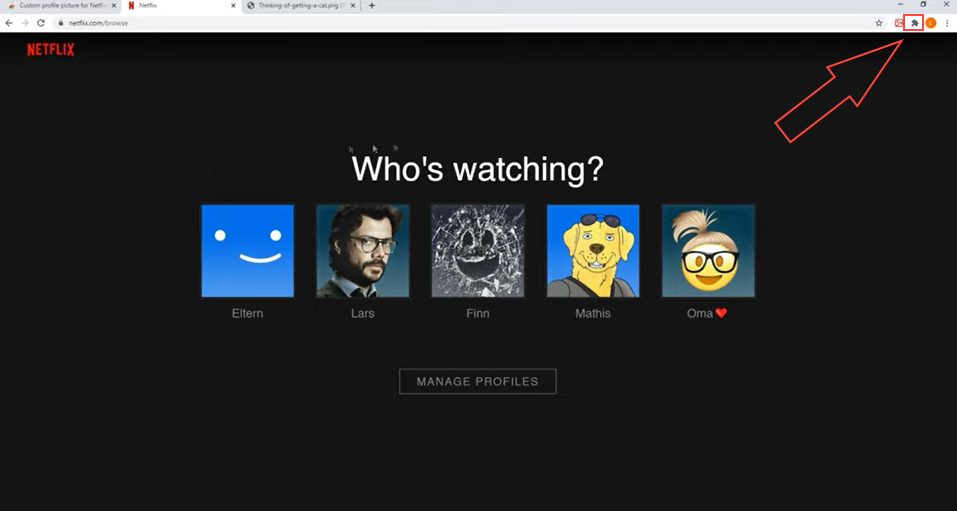
2. You can see a list of the available extensions. Pick the Custom profile picture for Netflix from it.

3. Now choose your preferred Netflix profile that you need to make the changes from the box Upload custom profile picture.

4. Next to the Image, Click on Select Image and you will be redirected right away to the computer folders.

5. You may locate the image file you like to select and click on Open. Make sure that the image size should be less than or parallel to 5MB.

6. When the picture is uploaded you can adjust the position using the icons in the Alignment box which is similar to that of a cropping tool.

7. When you are done with the cropping you can Save and close the extension.

8. Now you can refresh or reload the Netflix page and you will see the new custom profile picture on the selected profile.
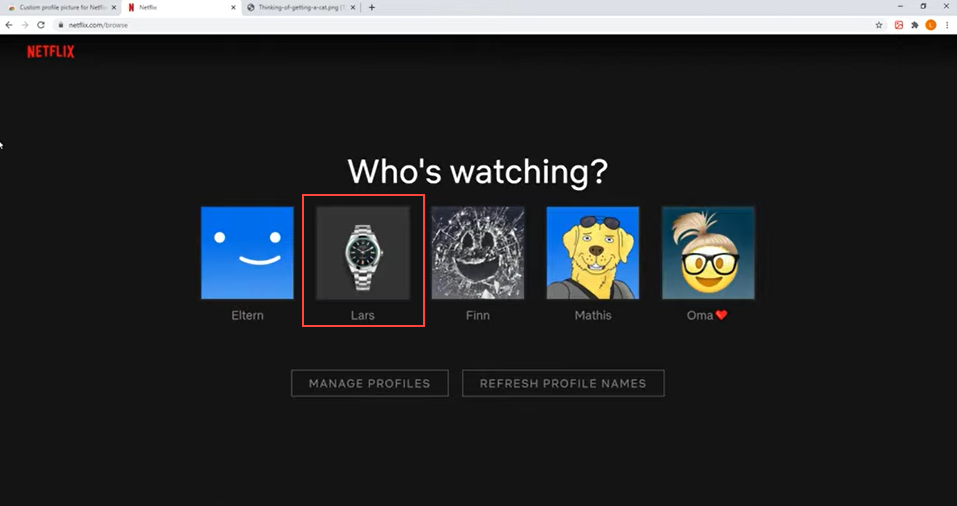
Have Fun Creating a Custom Netflix Profile Photo
Netflix offers you limited options while you select a profile picture on it. With the help of a Google Chrome extension and using our easy guide you can get rid of this issue. You may make use of any profile picture as per your wish. So we hope, by now you have got your favorite profile photo for Netflix and the problem is solved. Do let us know your thoughts in the comments.

