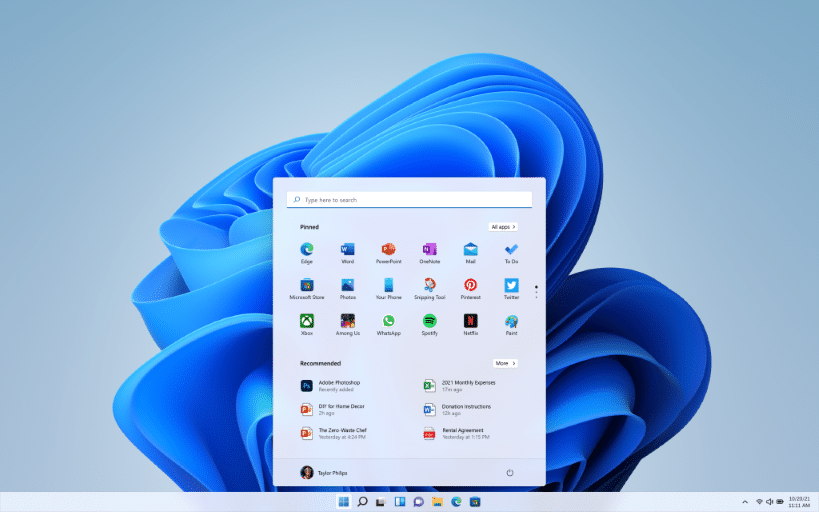Windows 11 is almost around the corner. Microsoft has fixed the Windows 11 release date and everyone is eagerly waiting for the launch event. Are you planning to update your PC to Windows 11 at the earliest? Well, but before that, you need to be aware of the Windows 11 system requirements or Windows 11 specifications so that you can get your computer ready for the upgrade well before the launch.
In this article, we’ll be talking about the realistic Windows 11 minimum requirements for the best performance on your Laptop and PC.
Contents
Windows 11 System Requirements
The minimum system requirements for Windows 11 operating system are as follows:
- Processor: 1GHz 64-bit processor or CPU
- RAM: 4GB
- Storage: 64GB
- Display: >9 inch with 720p HD Resolution
- OS: Windows 7, Windows 8, or Windows 10
- System Firmware: UEFI and Secure Boot capable
- Graphics: DirectX 12 compatible graphics / WDDM 2.x
- TPM: Trusted Platform Module 2.0
Windows 11 Recommended System Requirements
The best and recommended PC requirements for Windows 11 OS are as follows:
- CPU: 2 GHz or faster
- RAM: 8 GB
- SSD: 128 GB
- GPU: Integrated GPU from Intel HD Graphics/Iris Graphics families
- OS: Windows 7, Windows 8, 8.1, Windows 10
- DirectX: Version 12
- Screen Resolution: 720p HD
- Network: Broadband Internet connection
Windows 11 System Requirements For Dev, Beta Channels

Windows 11 Hardware Requirements to Install or Update
The first and foremost hardware requirement is a Trusted Platform Module or TPM 2.0 chip on your PC. If you wanna learn more about TPM you can head over to this link.
These are the Windows 11 minimum system requirements / Windows 11 pc requirements to install it on your machine. However, there may be additional software or hardware requirements over time for updates, as well as Win 11 system requirements to turn on specific features within the OS.
The size of the Windows 11 advanced operating system supported for your devices will vary depending on several factors. The factors that impact the hard drive space that you need on your devices include previously installed OS, amount of space available to resue from Windows files, apps installed, etc. you will require at least 32GB of hard disk space in order to install the new Windows 11 OS.
When you update the OS, your system will automatically free up enough memory and help you free up even more memory in case the automatic clean-up is not sufficient.
Feature-Specific Windows 11 Requirements
- Microsoft account: Required for some features to work properly.
- 5G support requires a 5G capable modem.
- BitLocker Drive Encryption: A Trusted Platform Module (TPM) 2.0 and Trusted Computing Group (TCG)-compliant BIOS or UEFI is required.
- BitLocker To Go: It requires a UDB flash drive.
- Cortana: Only available for some countries.
- Movies & TV Application: Not available in all regions.
- Secure boot: It requires firmware that supports UEFI v2.3.1 Errata B that’s having Microsoft’s Windows certification authority in the UEFI signature database.
- Speech Recognition: You will require a high-fidelity microphone array and a hardware driver with the geometry clearly exposed.
- Touch: For using touch functionality, you need a tablet or a monitor that supports multi-touch.
- Two-factor authentication: It requires a PIN, biometric, or a smartphone with Wi-Fi or Bluetooth functionalities for security.
- Xbox: You require an Xbox Live account to use the Xbox application.
So these are all about the Windows 11 pc requirements and other feature-specific requirements that you need to satisfy in order to have a full-fledged Windows 11 OS on your PC or laptop.
Windows 11 System Requirements App/Tool
When announcing Windows 11 OS, Microsoft had also released a Windows 11 compatibility checker tool (PC Health Check App) for the users to test whether or not their desktop pc or laptop is compatible with the new Windows 11 operating system. But there were some glitches in the tool which says the PC is not compatible with the OS even on a high-end PC with both TPM and Secure Boot security measures in addition to the normal requirements.
And now, they have pulled the app back and will be released in the future by rectifying the issues regarding the checking of pc requirements to run the Windows 11 OS.